Helpful Guidance for Employers Addressing Form I-9 Compliance Questions During COVID-19 Pandemic
The Department of Homeland Security (DHS) granted a temporary lifeline to employers struggling with I-9 compliance logistics while operating remotely.
Believe it or not, while millions of small businesses are having to cut staff, there are employers in essential fields who are still hiring new workers. The question being asked by many owners is, with health experts recommending social distancing, how does an employer complete an I-9 in person (as required by law)?
The good news is that DHS announced a narrow exemption from the requirement to complete an I-9 in person for employers whose operations are remote. The new employee would still need to complete Section 1 on the first day of employment and provide a copy to the employer (a scan or fax would suffice). The employer would then need to complete Section 2 by day four of employment, but could rely on a video, fax, or email review of the I-9 supporting documents.
The employer would need to document the reason for the delay in physically examining Section 2 documents by noting “COVID-19” in the Section 2 additional information field.
Once normal operations resume, employers must physically examine the Section 2 supporting documents and note “documents physically examined” with the date of inspection in the Section 2 additional information field or in Section 3, as appropriate. This physical inspection is supposed to occur within three days of the resumption of normal operations.
These emergency procedures are permissible until three days after the national emergency ends, or 60 days from the date of the announcement (the announcement was made on March 20), whichever comes first.
DHS will require a written explanation of an employer’s teleworking and remote on-boarding policies. Additionally, employers should consider putting in writing the adoption of such temporary I-9 procedures, where applicable, to provide evidence of compliance in the event of an audit.

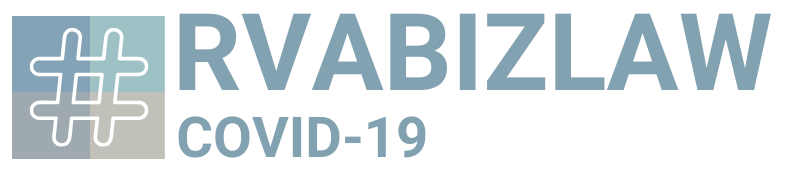






Leave a Reply
Want to join the discussion?Feel free to contribute!